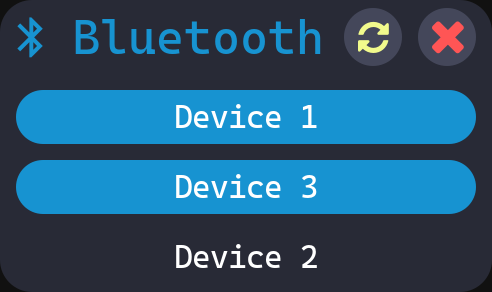Plugins are used to extend the functionality, without needing to poke around in the original source code. |
||
|---|---|---|
| assets | ||
| css | ||
| example | ||
| src | ||
| .clang-format | ||
| .gitignore | ||
| LICENSE | ||
| meson.build | ||
| meson_options.txt | ||
| README.md | ||
gBar
My personal blazingly fast and efficient status bar + widgets, in case anyone finds a use for it.
gBar: GTK Bar
Prerequisites
If you don't have the optional dependencies, some features are not available and you must manually disable them.
- wayland
- Hyprland(Optional -> For workspaces widget)
- nvidia-utils(Optional -> For GPU status)
- bluez(Optional -> For Bluetooth status)
- GTK 3.0
- gtk-layer-shell
- PulseAudio server (PipeWire works too!)
- meson, gcc/clang, ninja
Building and installation
-
Configure with meson
All optional dependencies enabled
meson build --buildtype=releaseAll optional dependencies are disabled
meson build --buildtype=release -DHasHyprland=false -DHasNvidia=false -DHasBlueZ=false -
Build and install
ninja -C build && sudo ninja -C build install -
Copy css styling into your config directory($XDG_CONFIG_HOME). This will most likely be ~/.config
mkdir ~/.config/gBar && cp css/* ~/.config/gBar/
Running gBar
Open bar on monitor 0
gBar bar 0
Open audio flyin (either on current monitor or on the specified monitor)
gBar audio [monitor]
Open bluetooth widget
gBar bluetooth [monitor]
Gallery
Bar with default css
Audio widget with default css
Bluetooth widget with default css
Features / Widgets
Bar:
- Workspaces (Hyprland only)
- Time
- Bluetooth (BlueZ only)
- Audio control
- Power control
- Shutdown
- Restart
- Suspend
- Lock (Requires manual setup, see FAQ)
- Exit/Logout (Hyprland only)
- CPU stats: Utilisation, temperature (Temperature requires manual setup, see FAQ)
- RAM: Utilisation
- GPU stats (Nvidia only): Utilisation, temperature, VRAM
- Disk: Free/Total
Audio Flyin:
- Audio control
Plugins
gBar utilizes a plugin system for custom widgets.
Plugins are native shared-libraries, which need to be placed inside ~/.local/lib/gBar, /usr/lib/gBar or /usr/local/lib/gBar.
Inside example/ there is an example plugin setup. To build and run it, run the following commands:
meson setup build -Dprefix=~/.local for the local user or meson setup build for all users
ninja -C build install
gBar gBarHelloWorld The second argument is the name of the shared library (without 'lib' and '.so').
FAQ
There are already many GTK bars out there, why not use them?
- Waybar: Great performance, though limited styling(Almost no dynamic sliders, revealers, ...) and (at least for me) buggy css.
- eww:
Really solid project with many great customization options. There is one problem though: Performance.
Due to the way eww configuration is set up, for each dynamic variable (the number of them quickly grows) you need a shell command which opens a process. This became quickly a bottleneck, where the bar took up 10% of the CPU-time due to the creation of many processes all the time (without even considering the workspace widget). gBar implements all of the information gathering(CPU, RAM, GPU, Disk, ...) in native C++ code, which is WAY faster. In fact, gBar was meant to be a fast replacement/alternative for eww for me.
And lastly: Implementing it myself is fun and a great excuse to learn something new!
What scheme are you using?
The colors are from the Dracula theme: https://draculatheme.com
I want to customize the colors
If you have SASS installed: Edit ~/.config/gBar/style.scss and regenerate style.css with it
Else: Edit ~/.config/gBar/style.css directly!
The Audio widget doesn't open
Delete /tmp/gBar__audio. This happens, when you kill the widget before it closes automatically after a few seconds.
CPU Temperature is wrong/Lock doesn't work
This is caused by the way my system and/or Linux is setup.
Temperature: Edit the variable tempFilePath in src/System.cpp to the correct thermal zone file and recompile. The one for my system is very likely wrong.
Lock: There is no generic way to lock a system. So please, implement it to suit your needs (Replace XXX by a shell command in src/System.cpp)
The icons are not showing!
Please install a Nerd Font from https://www.nerdfonts.com (I use Caskaydia Cove NF), and change style.css/style.scss accordingly (Refer to 'I want to customize the colors' for that)